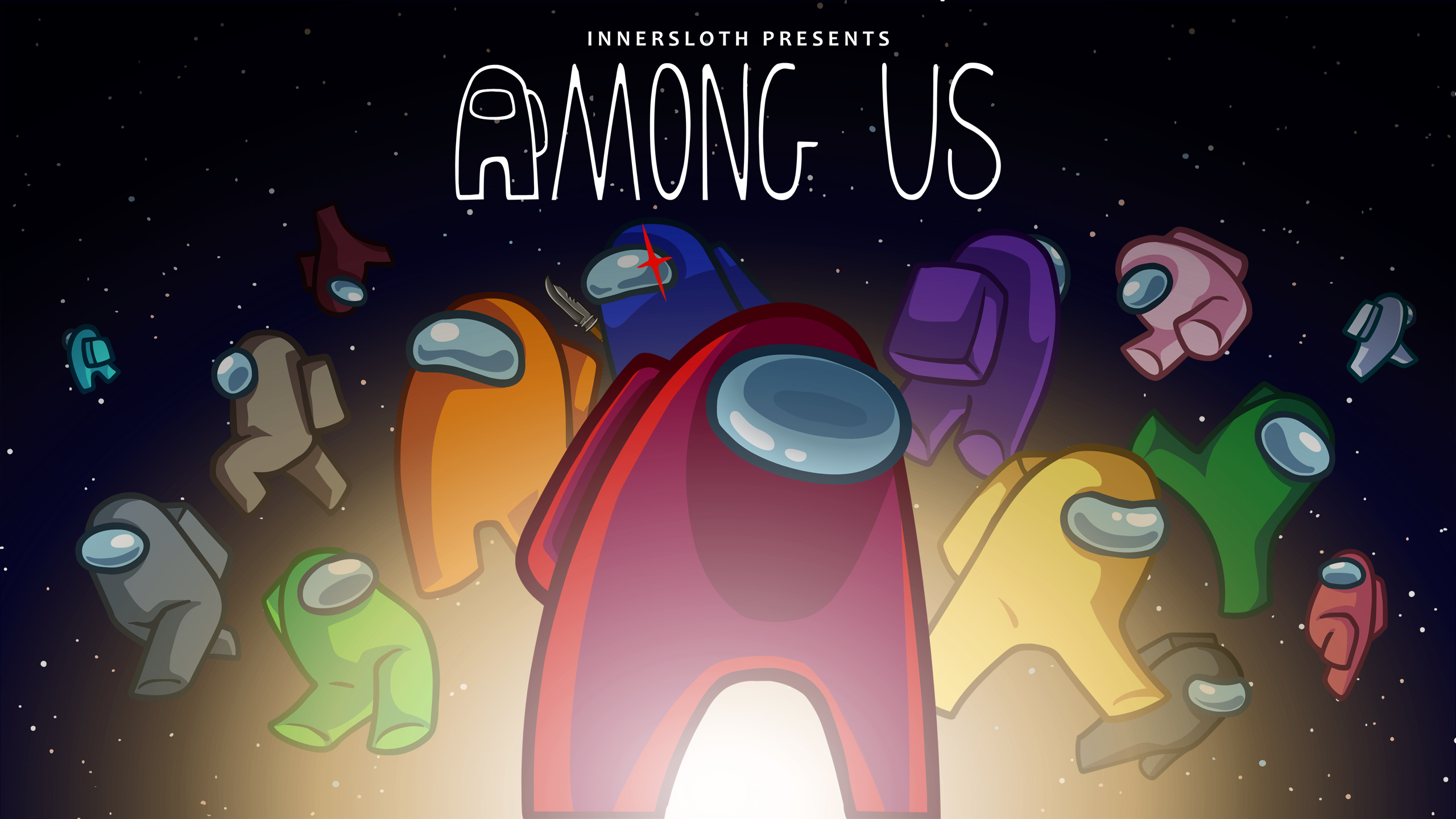City Builder is a fun and relaxing online game where you build your own dream city from scratch. In this game, you act like a mayor or planner and make decisions about how your city will look and work. You can build houses, roads, parks, shops, and even big buildings like schools and hospitals. The goal is to create a city where people are happy and everything runs smoothly. It’s perfect for players who love planning, building, and watching things grow.
Gameplay Overview
In City Builder, you start with an empty piece of land. Your job is to turn it into a busy and beautiful city. You earn money by building homes and businesses. You can then use that money to add more buildings, improve roads, and add decorations. As your city grows, more people will move in, and you’ll unlock new things to build. The game is calm and relaxing, with no time limits, so you can take your time and build the city the way you want.
How to Play
- Start Building:
Choose an empty area and start by placing roads and houses. - Earn Money:
When people move into the houses, you earn money over time. - Expand Your City:
Use the money to add more buildings like markets, schools, and hospitals. - Keep People Happy:
Build parks, playgrounds, and fix any traffic or pollution problems. - Upgrade Buildings:
As you earn more money, you can upgrade houses and other buildings to make them better. - Complete Goals:
Some versions of the game have missions or tasks, like building 10 houses or increasing the population.
Controls
- Mouse (PC):
Use the mouse to click and drag buildings into place. Right-click to cancel a move or delete something. - Touchscreen (Mobile):
Tap to select and move buildings. Pinch to zoom in and out. Swipe to move around the map. - Keyboard (Optional):
Arrow keys or WASD can move the camera. Some games allow hotkeys for tools like bulldoze or build.